Desktop Automation
Desktop automation is for processes where data needs to be extracted, or entered into a system where direct integration is not possible. Our robots will access a windows desktop with the application installed, and use mouse clicks and key strokes as a human would.
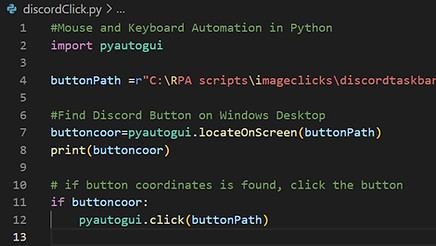
We use the best desktop automation coding libraries out there for our Robots, in this case the PYAUTOGUI library for desktop image recognition. Python has been used for decades by developers in commercial settings to automate testing of software deployments. We are leveraging this well developed library for our Robots to perform desktop clicks
Best Coding Library

Open Any Desktop Application
Our Robots will click and open any application used on a windows desktop, and login to any system as a human would. This means that there is no input required by any third party vendors, and the automation process can be significantly fast-tracked without any development cost whatsoever.
Image Reliance Only
The Robot trainer will save images of all icons or pictures that the robot will need to click in order to carry out the process automation. These will be constant on the windows desktop it is accessing. The desktop can sit entirely on your organisation's internal network without any external VPN connections, keeping your access secure.

